
PES 2020 Bootpack là file cập nhật giày cho giày cho PES 2020 đến từ Hoppus117. Nó bao gồm 100 đôi giày và găng tay mới, bên cạnh đó rất nhiều giày tùy chỉnh ở chế độ ẩn. Dưới đây là các thông tin chính cũng như link download Bootpack cho PES 2020 mới nhất miễn phí.

Tính năng chính:
- 100 Boots and 30 Gloves + Hidden Content (boots and Gloves).
- ADD new Nike Future DNA pack.
- ADD new Predator 20+ Tormentor pack.
- ADD Predator Pro Gloves with Strip for the GK who are wearing it.
- ADD More new Gloves like Reusch ATTRAK, Freccia, Uhlsport Radar Control and New Balance Furon.
- ADD many retro / custom boots and gloves for many Serie A players (see the Hidden Boots List).
Boots & Gloves List :
Boots
- k8039 = NIKE MERCURIAL VAPOR XII – BLACKOUT x Suso AC Milan
- k8040 = NIKE MERCURIAL VAPOR XIII NEYMAR JR PSG – Chrome-Black-Red-Platinum
- k8041 = PUMAKING Platinum – R. Lukaku Inter FC
- k8042 = PUMA ‘Grizi 10 Year’ Future Edition – Barcelona
- k8043 = ADIDAS X 18.1 TEAM MODE – ex L. INSIGNE NAPOLI
- k8044 = ADIDAS COPA 19.1 BLACK S. HANDANOVIC S.E. – Inter FC
- k8045 = Nike Mercurial Vapor X x E. Pulgar – Fiorentina
- k8046 = Nike Mercurial SF x F. De Jong – Bareclona
- k8047 = Nike Phantom VNM x L. Martinez – Inter FC
- k8048 = Nike Mercurial Vapor XIII x Elmas – Napoli
- k8049 = Adidas Nemeziz 19.1 Blackout x Adrian – Liverpool
- …
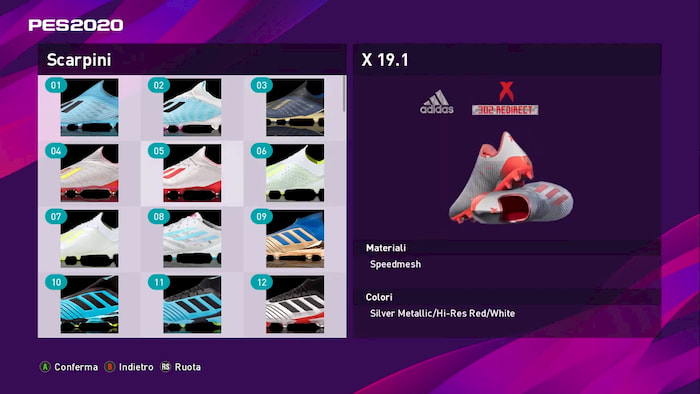
Gloves
- g959 = Reusch Arrow Special Edition for Black/orange S. Handanovic – Inter Milan
- g960 = Nike Vapor Grip 3 Nuovo Pack
- g961 = Supremo HO x Adrian
- …
Download PES 2020 Bootpack V6 AIO by Hoppus117
Bạn đọc có thể tải xuống miễn phí file PES 2020 Bootpack mới nhất bằng đường link bên dưới.
Hướng dẫn cài đặt:
- Yêu cầu cài đặt Sider 6 (bắt buộc)
- Giải nén file tải về bằng Winrar hoặc 7-zip. Nên cập nhật Winrar bản mới nhất để tránh các lỗi không mong muốn trong quá trình giải nén.
- Copy thư mục boot-root dán vào thư mục livecpk của sider
- Mở file sider.ini bằng notepad và thêm dòng này vào cpk.root = “.\livecpk\boot-root”
- Đặt nó lên hàng đầu (vị trí số 1 trong danh sách cpk trực tiếp) nếu bạn đã cài đặt các mod khác
- Lưu lại
- Chạy file sider.exe và open PES 2020 thông qua Steam để chơi.
Chúc các bạn thành công!
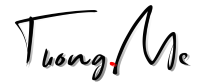



Leave a Reply
Bạn phải đăng nhập hoặc đăng ký để bình luận.